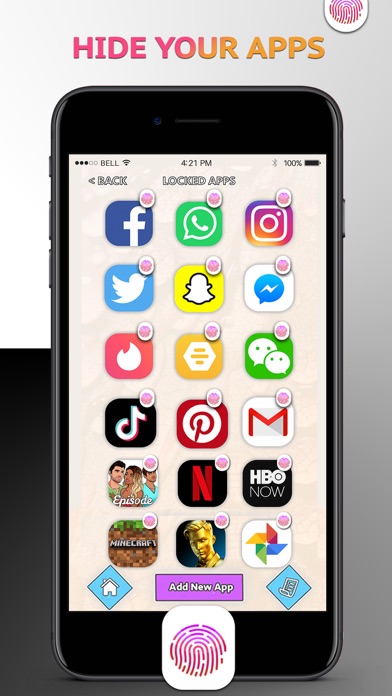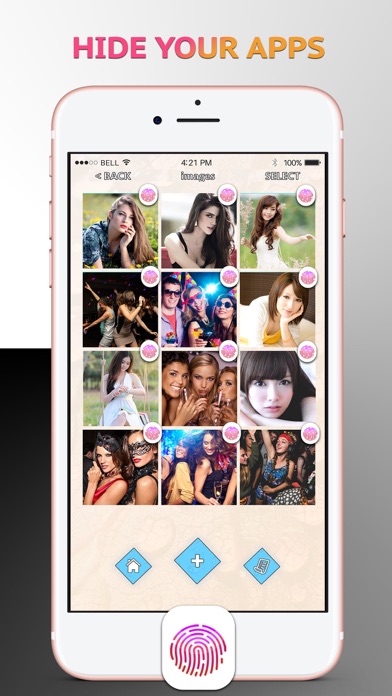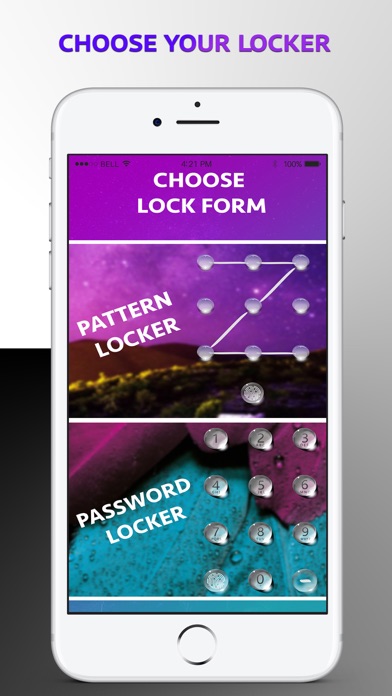
App lock: Hide Apps & Password app for iPhone and iPad
Developer: COMP TECHNO
First release : 15 Apr 2020
App size: 132.18 Mb
App lock@ Give the ability to protect your privacy: Photos, Videos, Apps, Messages With Four Option In One Place: Pin Code - Pattern Code - Touch ID And Face ID
App lock@ will show you how to Hide Apps from your home screen and open it from inside App Lock@ so you don’t have to worry again to give someone your phone to check it and start playing with your most private photos, videos or apps
Take Anything on your phone and store it inside the app and protect it with those amazing four security options
Main Feature of AppLock@:
- 4 Ways to Protect Your Privacy: Touch ID - Face ID for New iPhones - Pin Code - Pattern Code
- Store: Hide apps from your home screen and access them from inside the AppLock@
- Photos/Videos: Put private photos inside your app rather than your Photos library
- Messages: Store any WhatsApp messages inside the app where only YOU can access it!
Note: Make sure to remember or save your Passcode or Pattern Code in secure place or you will not be able to access your app if you choose not to set up FaceID / TouchID and you forget your PIN. We are not responsible for lost files and we cannot remove information or apps from other areas of your device.
If you have any questions or suggestions on how to make our app better, feel free to contact us
Terms of use: https://sites.google.com/view/compleo-tc
Privacy Policy: https://sites.google.com/view/compleo-pp